Quick shortcut maker v.2.4.0 APK is an application to create an app shortcut on your home screen. the team has launched v2.4.0 2017 version after fix all the issue. quickshortcutmaker can remove the FRP lock on any android device. quick shortcut maker v.2.0.0 APK download
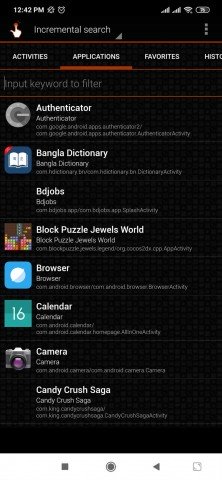
Contents
The shortcuts do not have an arrow in the corner, because they are tiny executables. If you are an internet user, you can create custom shortcuts for your favorite websites and place them directly on desktop. Download example shortcut to this page: Icon Shortcut Maker.exe (see preview on the image -). Even if so many applications are installed, you can choose an activity smoothly. You can also use the QuickShortcutMaker for searching the app which you want to launch. If you want to use the app which you don't use frequently, maybe you have no shortcuts for it. So, you may have to search the app from a list of many apps.
- 1 Quick Shortcut Maker 2.4.0 2017 or QuickShortcutMaker
- 1.1 Download quick shortcut maker 2.4.0 to bypass FRP
You can also use the Quick Shortcut Maker for searching the app which you want to launch. this Application can create a shortcut on your screen and then you can run anytime from your home screen. You don’t need the application from all of your apps. Easy fast way to run an application without going your application menu.
Quick Shortcut Maker Not Installed
This app is compatible with Marshmallow, lollipop, Nougat, KitKat Android operating system. I have given two version you can download both of them depending on your android support.
Download quick shortcut maker 2.4.0 to bypass FRP
This APK is free to download links are given below. do not keep this application after use always download the new app when you required it.
Download Quickshortcutmaker 2.4.0
Older Versions Quick Shortcut maker
Similar Applications for Bypass FRP on Samsung
Require App Google account manager
How to Bypass/Unlock FRP by (Quick shortcut maker)
1 Step: After reaching the chrome browser from locked mobile download Quick shortcut maker.
2 Step: Install quickshortcutmaker 2.4.0 APK in case it did not work use older version.
3 Step: Also, install google account manager. It must be according to the Android version otherwise it will throw error “Type email and password“.
- Lollipop 5.1.1 user use the lollipop version given by Pangu team.
- Marshmallow users use 6.0.1 google account manager version.
- Nougat users use 7 versions of google account manager.
4 Step: After installation open quickshortcutmaker 2.4.0 APK and search Google account manager on the list.
5 Step: Open “Type email and password” open it and try button now will open will pop up a window on the top of the right screen click on three dots.
6 Step: Now are you is any Gmail ID and password the new Gmail account must be activated and email and password must be correct.
7 Step: After complete, this process restarts your mobile. after restarting the device it will show you the message that an account is already added.
8 Step: Now you have successfully unlocked your device android device.
9 Step: If you see where are in “type email and password” follow this link.
Related Applications and issues
If you find any issue while following this process then you can ask me in the comment section. in the place of shortcut maker you can also use Pangu FRP tool to the same process it will take less time the “quick shortcut maker”.
quick shortcut maker 5.0 apk
quick shortcut maker 6.0 apk
quick shortcut maker 8.0 apk

lg quick shortcut maker
shortcut master apk
quick shortcut maker old version


quickshortcutmaker alternative
FAQ – QuickShortcutMaker
Where to download quick shortcut maker 5.0 apk?You can download quick shortcut maker 5.0 apk from pangu.in
How to get quick shortcut maker 8.0 apk?Quick shortcut maker 8.0 apk can be download from pangu.in
Where to get quick shortcut maker 6.0 apk?Quick shortcut maker 6.0 apk can be get from pangu.in
How to download quick shortcut maker old version?You can easily download a quick shortcut maker old version from pangu.in you need to download v.2.4.0 apk?
What is quickshortcutmaker alternative?You can use Pangu FRP account login tool as an alternative of quickshortcutmaker.
how to use quickshortcutmaker frpDownload and install Pangu account login tool to remove FRP.
how to quickshortcutmaker 2.4.0 insignaYou need to download this app to insigna.
how to remove frp lock using quickshortcutmakerYou need to use FRP account login tool to remove FRP lock.
how to remove samsung account using quickshortcutmakerYes, It is possible to remove samsung account using this app.
how to use quickshortcutmaker to bypass lock pinNo, it is no use to use this application to remove PIN lock.
As we know we have already posted many Articles in the last month but Now new Android devices are coming like the monsoon raindrops. Mobile manufacturer companies are making mobile security better than before. That’s why we are also understanding the security patch.